Tech
Snag the Beats Pill for $50 less at Amazon

SAVE $50: As of April 4, you can get the Beats Pill for just $99.95 at Amazon. That's a $50 discount and the lowest price we've seen since last December.
Summer’s right around the corner, which means bonfires, beach days, pool parties, and a good time with friends. But no summer day (or any day, really) is complete without a killer playlist and a portable Bluetooth speaker that can pump out the jams.
If you’re looking for a speaker to set the tone of your summer, the Beats Pill is on sale for $99.95 at Amazon. That’s the lowest price we’ve seen for this speaker since last December, and it’s $50 off its usual price of $149.95.
The Beats Pill comes in multiple colors, weighs practically nothing, and offers 100 watts of power with a frequency response of 1 MHz. And, with a 24-hour battery life, you can keep the party going all day and night.
It’s also IP67-rated for dust and water resistance, so you can take it to the beach or pool without freaking out if it gets splashed or sandy.
Tech
Why is this French fish taking over your FYP?

I’m a firm believer that the internet runs on two things: catchy beats and weird little guys. This week’s weird little guy? A French fish with arms, legs, and undeniable star power.
Le Poisson Steve, a chiptune earworm by French musician Tomo, found its way into virality through an animated clip by illustrator Vigz. The concept is delightfully minimal. Steve is a fish. He is orange. He has arms and legs. That’s the whole thing — and it works.
The language barrier doesn’t matter. Even with a handful of French, the song’s appeal cuts through. Steve’s pixelated strut and absurd confidence have already sparked a tidal wave of fan art and edits.
Steve the Fish now belongs to the internet — another funky little guy for the digital canon. Plus, there's a longer version of the song you can listen to on Spotify.
Tech
The very best password managers, as recommended by our experts

Best deals on password managers this week
-
LastPass
—
$1.95 Per Month (35% Off New 1 Year LastPass Premium Plan) -
RoboForm
—
$0.99 Per Month (60% Off 1 Year RoboForm Premium Plan) -
Keeper Security
—
$1.67 Per Month (50% Off 1 Year Keeper Security Personal Plan) -
Dashlane
—
Start Your Free 14 Days Dashlane Trial for Your Business
The well-known advice is that you shouldn't use the same password for everything because it's not safe, but that doesn’t make it any less annoying as you’re mentally shifting through every password and variation as you try to log into a bank account or online shop. Creating strong, complex passwords is your most powerful tool against getting your data stolen, but actually remembering those passwords? Oh, man.
Enter: password managers. AKA your best friend in keeping your online accounts safe and saving you the frustration of having to remember all those different passwords. Google and Apple now have built-in password manager tools, but if you want to add some extra layers of security, here are the best password managers.
What does a password manager do?
The best password managers are essentially a way to safely store all your logins and passwords in a safe place. All you have to do is remember one master password and then your password manager will autofill the rest for you. In other words, a password manager is like a secure list of passwords in your phone's notes (or a notebook, if you’re old-school), except losing your phone or notebook won't mean that your entire life is about to be hacked.
Password managers can be apps on your mobile phone, plugins in your browser, or desktop software you install. Some will also help you create, not just store, some super secure passwords that a hacker wouldn’t be able to guess so you don’t have to keep thinking of variations based on your pets’ or kids' names.
The best password managers will also allow you to secure your devices — like your Kindle or Apple Watch — and even your photos and other private documents that you won’t want easily accessible on your computer or smartphone. Think of it as a form of personal encryption to add even more security to your digital life.
Things to consider when choosing a password manager:
-
Do you want passwords to be remembered on your phone and laptop? If so, you'll need to make sure the password manager allows syncing on multiple devices. (As you'll see, most free versions other than LastPass do not allow more than one device.)
-
Are you storing passwords just for personal use or do you need to share with a group? Some password managers will allow you to share logins with colleagues or family without actually telling them what the password is. That will allow you to give them access to a site or platform you all use — and remove their access if you need to — without having to worry that they can share the password with people you don’t approve. Others will allow you to set up a family account so that you and your spouse or children can share passwords easily.
-
Two-factor authentication: Using the Google Authenticator app, an external device, text message, or something similar, does the password manager require a second form of insurance to make sure that it's actually you trying to log in? Without this, if someone gets ahold of your master password, they have access to all of your stuff.
-
Emergency contacts: If you forget your master password, you need to make sure you're not completely screwed. Many password managers are equipped with emergency contacts, which are basically the password version of writing someone into your will. This is where you give a trusted friend, family member, or boss access to your master password in the event that you can't provide it.
What is the best password manager?
Interested in employing a password manager to help make your online life a little easier? We’ve sifted through a whole bunch of password manager programs out there so you don’t have to. Below, we’re listing seven of the best password managers and exactly what each plan offers, so you can easily find the one that best fits your individual needs.
Tech
4 of the best robocall-blocking apps and tools for avoiding phone spam
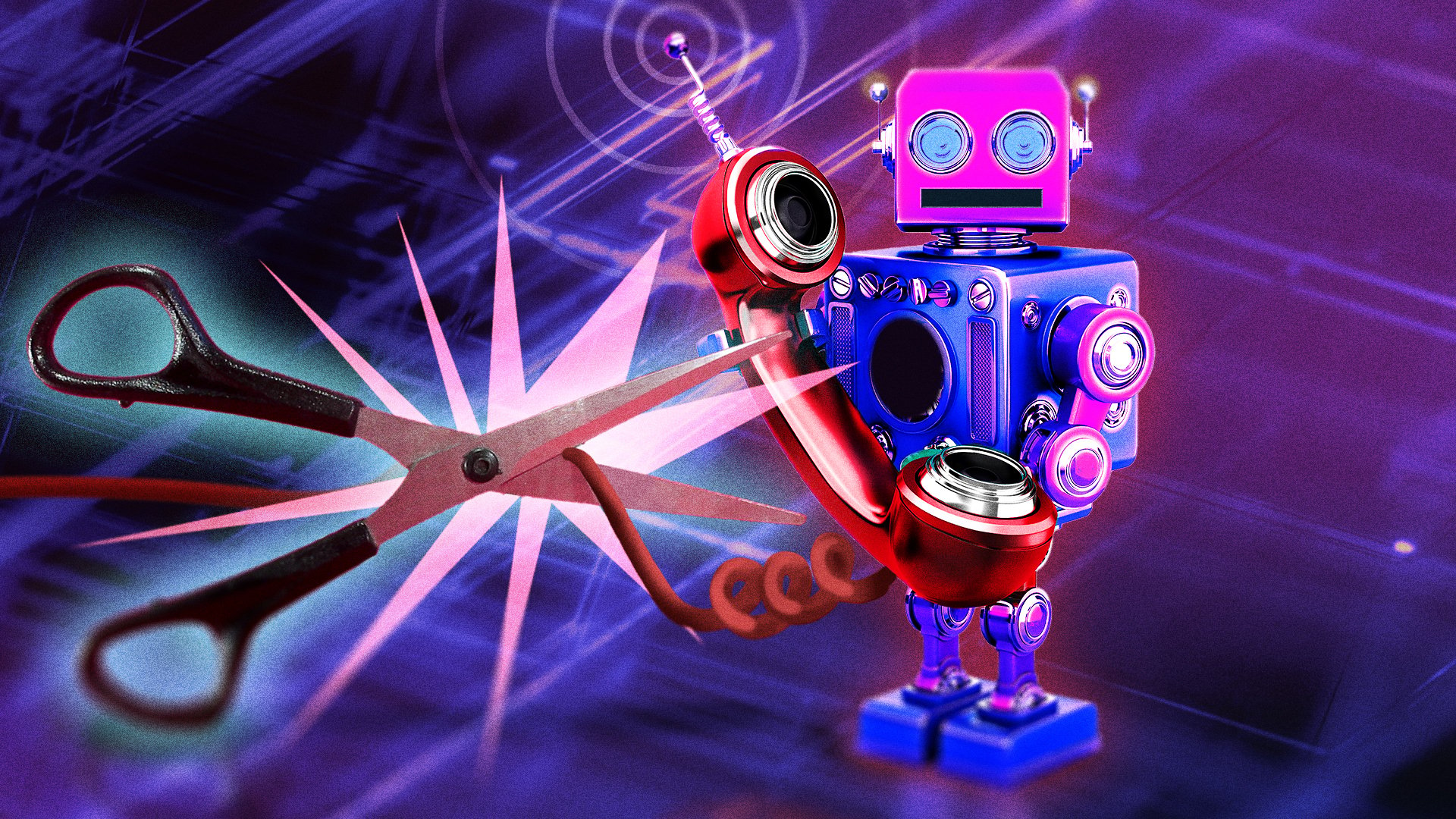
If there's one thing people with iPhones and Android phones can agree on, it's this: Robocalls suck. They're annoying autodialers at best and illegal scams at worst, and they're part of an ongoing problem the Federal Communications Commission (FCC) has been trying to crack down on for years.
A report conducted by the visual voicemail and robocall-blocking software company YouMail estimates that about 52.8 billion robocalls were placed to U.S. consumers in 2024, which worked out to nearly 200 robocalls for every adult with a phone throughout the year. That's down from a pre-pandemic peak of 58 billion robocalls placed in 2019 thanks to FCC enforcement actions in recent years. But it's still enough to make unwanted calls the agency's single largest source of consumer complaints and No. 1 consumer protection priority.
"The FCC knows that these calls are a major concern of millions of Americans, and scam calls in particular can result in very real financial losses and serious consumer frustration," the agency writes on its website.
The FCC has extended its efforts to robotexts in recent years, calling them a "growing problem" and one of the "latest scamming trends." It received more than 24,000 consumer complaints about unwanted texts in the first 10 months of 2024.
You may think you'd be savvy enough to know whether someone trying to reach you about your car's extended warranty is a scammer. But as robocalls have increased in frequency over the past few years, they've gotten more convincing, too. In its latest U.S. Spam & Scam Report, the robocall-blocking app Truecaller called out scammers' increased use of artificial intelligence to make robocalls and robotext scripts "sound more realistic and effective." The report noted that one in four Americans reported losing an average of $452 to phone scams in 2023.
What is the best way to stop robocalls and robotexts?
Then-FCC Chairwoman Jessica Rosenworcel created a dedicated Robocall Response Team in 2021 "to leverage the talents of enforcers, attorneys, policy makers, engineers, economists, and outreach experts" in the agency's fight against robocalls. Since then, the FCC has required phone companies to implement caller ID authentication, enacted rules that stop international robocalls from entering American phone networks, and expanded the restrictions of the Telephone Consumer Protection Act to count AI robocalls as illegal "junk calls." Most recently, it proposed a fine of nearly $4.5 million against a communications provider that appeared to allow robocallers posing as FCC staff.
But federal efforts alone won't be the answer to all of our robocall woes. "Advances in technology have unfortunately allowed illegal and spoofed robocalls to be made from anywhere in the world and more cheaply and easily than ever before," the FCC concedes. "That's why it's become more of a problem for consumers and a more difficult problem to solve." Bad actors' constant rule-skirting has created an infinite game of whack-a-mole.
There's also the issue that many robocalls you get are, in fact, legal, and maybe even wanted — think appointment reminders and emergency alerts. (A robocall's legality depends on several factors, including the technology used to make it, whether it's to a landline or mobile number, and whether it's from a telemarketer who's gotten your consent.) Weeding out illegal calls in real-time without blocking lawful calls is the "most complex part" of the agency's robocall smackdown, it says.
So where does that leave consumers? Along with ignoring calls from unknown or unfamiliar numbers (then blocking them) and listing your phone number on the National Do Not Call Registry, the FCC says consumers can also utilize robocall-blocking apps and services.
Many major phone carriers offer apps for dealing with unwanted calls (ex: AT&T's ActiveArmor, Verizon's Call Filter, and T-Mobile's Scam Shield), so check with yours to see what's available. Phone manufacturers like Apple and Google offer opt-in silencing services that prevent unknown numbers' calls from ringing, too. But if you don't think those tools are powerful enough — most don't actually stop robocalls; they just identify their sources or send them directly to voicemail — you've also got the option of downloading a third-party robocall-blocking app that's purpose-built to stop scammers in their tracks.
What's the best robocall blocker app?
First, some important fine print about these third-party solutions. The pros: Upfront costs for your average call blocker app aren't exorbitant, and most don't require much storage space on your phone. Oftentimes, you won't even be able to tell the app's there. (Some of them are capable of screening and blocking unwanted calls before a user's phone even rings.)
But as former Mashable tech reporter Ray Wong reported, that convenience comes at a cost:
"According to TechCrunch and Dan Hastings, a security researcher at NCC Group, many top robocall-blocking apps share your phone number with analytics firms and [upload] device information such as device type and software version to companies like Facebook without your explicit consent."
To further quote Wong: "Yikes!"
Not every robocall-blocking app is an offender, but even if the one you use doesn't share or sell your data under the table, it probably still collects it. (Many apps rely on a crowdsourced database of numbers to cross-check anonymous callers with already-identified culprits, and those numbers have to come from somewhere — i.e., users' contacts lists.) It's safe to assume, then, that when you're using a third-party blocker app, you're putting personal information like your name, your IP address, and/or your smartphone's name, model, and operating system up for grabs.
All of that being said: If you can get past those privacy concerns, installing a third-party robocall-blocking app remains one of the best and most reliable ways to prevent robocallers, telemarketers, and even pesky political campaigns from reaching you on your smartphone. Just be sure to do your due diligence and pore over its privacy policy first so you know exactly what you're signing up for.
Here are four robocall-blocking apps and tools that we recommend looking into based on their features and user ratings.
-

 Tech2 months ago
Tech2 months agoAre You an RSSMasher?
-

 Politics2 months ago
Politics2 months agoDOGE-ing toward the best Department of Defense ever
-

 Politics2 months ago
Politics2 months agoToxic RINO Susan Collins Is a “NO” on Kash Patel, Trashes Him Ahead of Confirmation Vote
-

 Tech2 months ago
Tech2 months agoEvery potential TikTok buyer we know about
-
Tech1 month ago
iOS 18.4 developer beta released — heres what you can expect
-
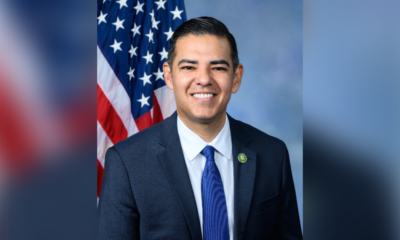
 Politics2 months ago
Politics2 months agoAfter Targeting Chuck Schumer, Acting DC US Attorney Ed Martin Expands ‘Operation Whirlwind’ to Investigate Democrat Rep. Robert Garcia for Calling for “Actual Weapons” Against Elon Musk
-

 Politics2 months ago
Politics2 months agoVigilant Fox: Infamous Dr. Deborah Birx Makes Two Shocking COVID Admissions
-

 Tech2 months ago
Tech2 months agoWant one of our $230 MacBooks? They’re almost gone…






